Why update?
In this context, updating a website refers having the latest version of your site's platform.
Updating a website means that the core code is updated to meet the latest release of your site's platform (eg: Wordpress, Zencart, Joomla,..). Every now and then, new versions and updates are released with new and/or improved functionalities and the latest security patches.
Keeping your website up to date will help protect your website from malicious vandalism or technical issues from browsers or servers. This will ensure that your visitors will get the best experience possible on your website.
These types of websites also need a regular fileset and database backup as part of your disaster recovery plan. Simple "html" websites require much less maintenance from the technical point of view.
Is it important?
Yes for CMS & E-Commerce sites.
The long answer is that it may take a long time before your website becomes obsolete and starts giving errors to your visitors or becomes hacked, but eventually it will get there. The problem is that if you wait that long, it may become extremely difficult to get your site back up to date. The reason is that you cannot just upgrade a CMS (Content Management System) or an Ecommerce site from one version to the other. You have to go through a specific sequence of versions in order to get to the latest (eg: from ver 2.3.1 to 2.3.9 then 2.4.1 then 2.5.1 for example).
Simple enough you might say! This may actually cost less than maintaining the website and upgrading to all the versions in between you might think! The problem is that the web servers, database servers and browsers have been maintained and upgraded to the point that your site no longer functions properly (the reason for wanting to upgrade). So at this point the upgrades might not function properly and the website recovery will be long and tedious.
CMS

Wordpress, Joomla, Drupal, ...
Content Management Systems (CMS) is a computer program that allows publishing, editing and modifying content as well as maintenance from a central interface. Such systems of content management provide procedures to manage workflow in a collaborative environment. These procedures can be manual steps or an automated cascade. CMSs have been available since the late 1990s. CMSs are often used to run websites containing blogs, news,... CMSs typically aim to avoid the need for hand coding but may support it for specific elements or entire pages.
E-Commerce
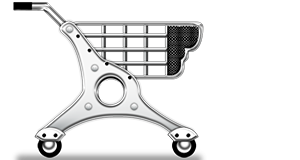
Zencart, OSCommerce, OpenCart,...
In online marketing, a shopping cart is a piece of e-commerce software on a web server that allows visitors to an Internet site to select items for eventual purchase.
The software allows online shopping customers to accumulate a list of items for purchase, described metaphorically as “placing items in the shopping cart” or “add to cart”. Upon checkout, the software typically calculates a total for the order, including shipping and handling (i.e., postage and packing) charges and the associated taxes, as applicable.
html Websites

Non-CMS Websites
HTML or HyperText Markup Language is the standard markup language used to create web pages.
The purpose of a web browser is to read HTML documents and compose them into visible or audible web pages. The browser does not display the HTML tags, but uses the tags to interpret the content of the page. HTML describes the structure of a website semantically along with cues for presentation, making it a markup language rather than a programming language.

 Login
Login